SAP ABAP: How to deactivate number range buffering in Payment Orders?
A client ask why there's a gap in Payment Orders numbering and want to have no gaps.
Solution:
The number range buffering was activated for Payment Orders object. We need to deactivate the number range buffering using the Tx SNRO.
Step 1. Execute Tx SNRO.
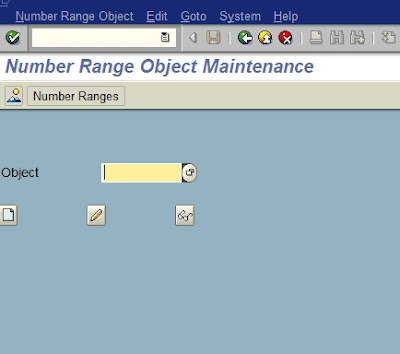
Step 2. On the object field, enter FI_PYORD and click the Change button.
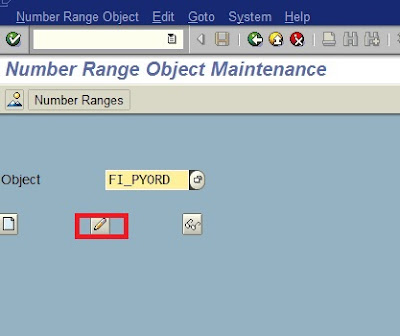
Step 3. It will display the No. Range Object and shows the numbers in buffer.
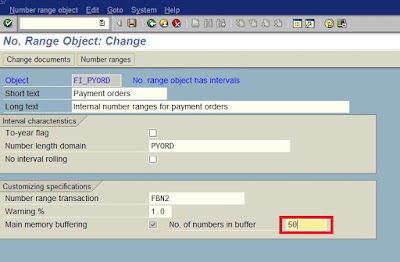
Step 4. Click on Edit menu -> Set-up buffering -> No buffering.
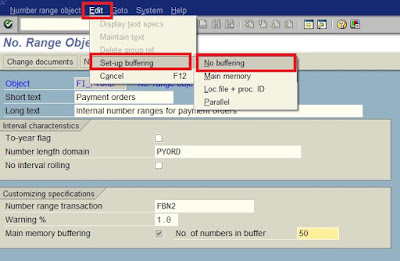
Step 5. Click Save button.
Caution: When you deactivate buffering, it will warn you the disadvantage effect on the performance.
Good luck! Happy Abaping.
Mabuhay, Philippines!
Solution:
The number range buffering was activated for Payment Orders object. We need to deactivate the number range buffering using the Tx SNRO.
Step 1. Execute Tx SNRO.
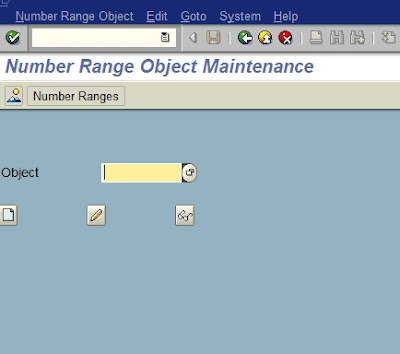
Step 2. On the object field, enter FI_PYORD and click the Change button.
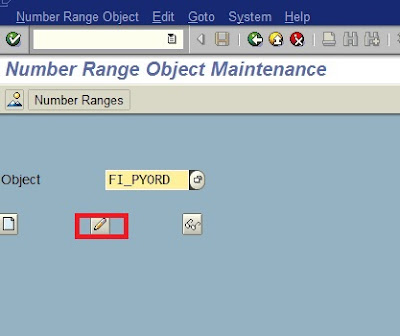
Step 3. It will display the No. Range Object and shows the numbers in buffer.
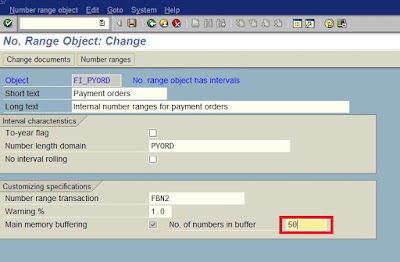
Step 4. Click on Edit menu -> Set-up buffering -> No buffering.
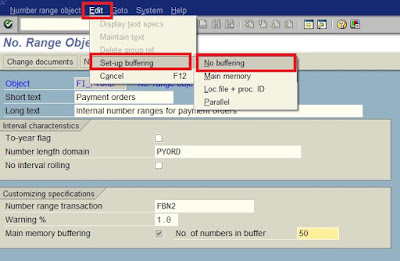
Step 5. Click Save button.
Caution: When you deactivate buffering, it will warn you the disadvantage effect on the performance.
Good luck! Happy Abaping.
Mabuhay, Philippines!
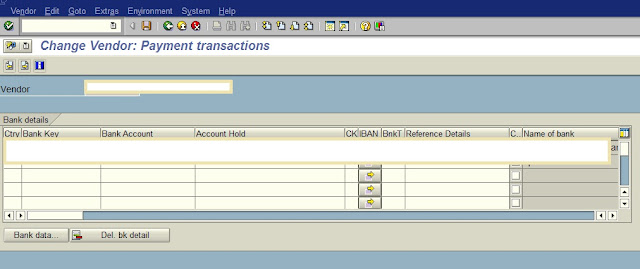
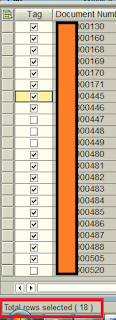

The ability to deactivate number ranges in SAP ABAP is commendable. It allows for greater flexibility in managing data and customizing numbering schemes. How Watch Youtube Streamlining processes and ensuring seamless integration. A practical solution for efficient data handling.
ReplyDelete