SAP ABAP: Capturing CHECK BOX event in FM REUSE_ALV_GRID_DISPLAY / Cell Editing
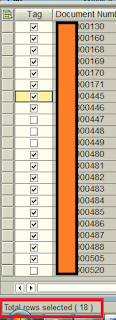
Requirement: Show total number of rows selected as message whenever a user click on a check box column in REUSE_ALV_GRID_DISPLAY. To accomplish this, we have to use EVENTS in REUSE_ALV_GRID_DISPLAY to capture changes made by the user. In data declaration: Data: gt_events TYPE slis_t_event, wa_events TYPE slis_alv_event. */------------------------------------------------------------------------ FORM display_alv_report. */------------------------------------------------------------------------ gd_repid = sy-repid. Refresh: gt_events. wa_events-name = 'CALLER_EXIT'. wa_events-form = 'CALLER_EXIT'. APPEND wa_events TO gt_events. wa_events-name = 'DATA_CHANGED'. wa_events-form = 'DATA_CHANGED'. APPEND wa_events TO gt_events. CALL FUNCTION 'REUSE_ALV_GRID_DISPLAY' EXPORTING i_callback_program ...
