BAdI for Interest Rate Calculation in Treasury Management
SAP Treasury Management
How to change the Interest Rate in Tx FINT?
To achieved this we need to implement BAdI ZFI_INT_CUS01 using the method Int_Change_Items.
Let's say the requirement specified to change the Interest Rates based on the document type.
If BLART equal to 'MD', interest rate would be '10'. If it's 'DA', interest rate would be '6'.
We will be dealing with the following transaction, implementation and interface.
1) SE19 - BAdI
2) FI_INT_CUS01 - Definition
3) Method - IF_EX_FI_INT_CUS01~INT_CHANGE_ITEMS
4) Interface - INT_CHANGE_ITEMS
Here is the code snippet to change the interest rate.
*/------------------------------------------------------------------------
method IF_EX_FI_INT_CUS01~INT_CHANGE_ITEMS .
*/------------------------------------------------------------------------
*break-point.
Data: wa_Items Type intit_extf.
Loop at ct_items into wa_Items.
if wa_Items-blart eq 'MD'.
wa_Items-int_rate = '10'.
Modify ct_items From wa_Items.
elseif wa_Items-blart eq 'DA'.
wa_Items-int_rate = '6'.
Modify ct_items From wa_Items.
endif.
Endloop.
endmethod.
*/===================================================
And here is the STEP-BY-STEP in creating BAdI.
Step 1. Execute Tx SE19 and provide the Implimentation name.
Here, I used ZFI_INT_CUS01_2 and click CREATE button.
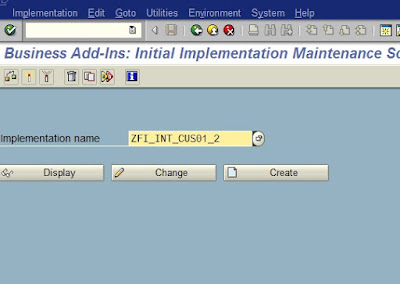
Step 2. Input the Definition "FI_INT_CUS01" and click Ok.
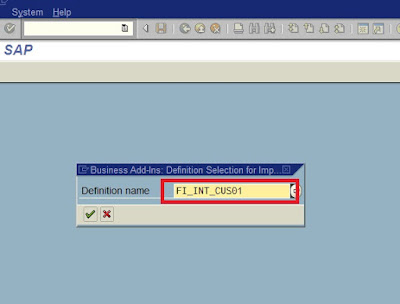
Step 3. Provide the Implementation short text and double click on the Name of implementing class (ZCL_IM_FI_INT_CUS01_2). It will proceed to SE24 (Class builder).
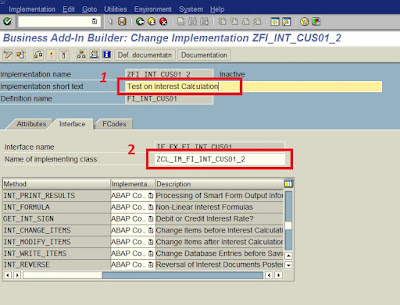
Step 4. In the Class builder, just click the SAVE button and activate it.
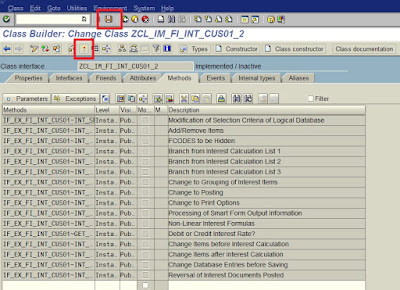
Step 5. Click the OK button to activate and click the BACK button.
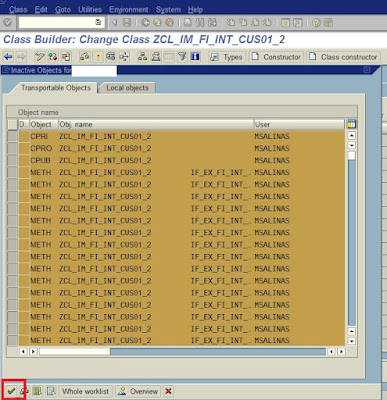
Step 6. In BAdI, click on the Interface tab and double click on the INT_CHANGE_ITEMS. It will proceed to the method IF_EX_FI_INT_CUS01~INT_CHANGE_ITEMS. Please refer to the code snippet Click SAVE and ACTIVATE the method.
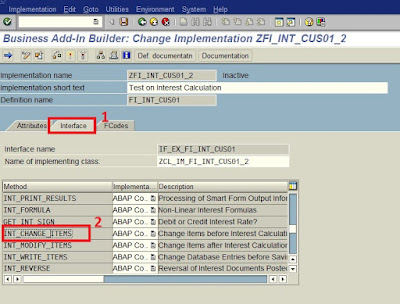
Step 7. Activate BAdI. To check if it works, just put break point inside the method.
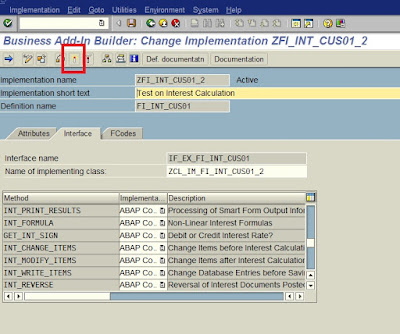
That's it.
Happy Abaping!
How to change the Interest Rate in Tx FINT?
To achieved this we need to implement BAdI ZFI_INT_CUS01 using the method Int_Change_Items.
Let's say the requirement specified to change the Interest Rates based on the document type.
If BLART equal to 'MD', interest rate would be '10'. If it's 'DA', interest rate would be '6'.
We will be dealing with the following transaction, implementation and interface.
1) SE19 - BAdI
2) FI_INT_CUS01 - Definition
3) Method - IF_EX_FI_INT_CUS01~INT_CHANGE_ITEMS
4) Interface - INT_CHANGE_ITEMS
Here is the code snippet to change the interest rate.
*/------------------------------------------------------------------------
method IF_EX_FI_INT_CUS01~INT_CHANGE_ITEMS .
*/------------------------------------------------------------------------
*break-point.
Data: wa_Items Type intit_extf.
Loop at ct_items into wa_Items.
if wa_Items-blart eq 'MD'.
wa_Items-int_rate = '10'.
Modify ct_items From wa_Items.
elseif wa_Items-blart eq 'DA'.
wa_Items-int_rate = '6'.
Modify ct_items From wa_Items.
endif.
Endloop.
endmethod.
*/===================================================
And here is the STEP-BY-STEP in creating BAdI.
Step 1. Execute Tx SE19 and provide the Implimentation name.
Here, I used ZFI_INT_CUS01_2 and click CREATE button.
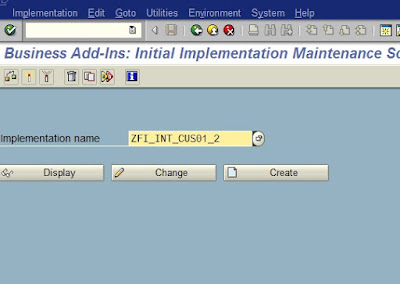
Step 2. Input the Definition "FI_INT_CUS01" and click Ok.
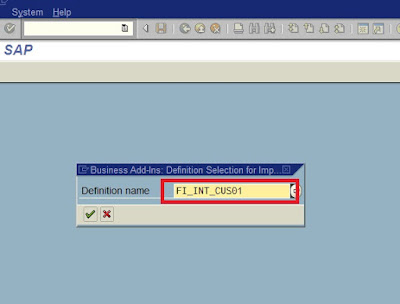
Step 3. Provide the Implementation short text and double click on the Name of implementing class (ZCL_IM_FI_INT_CUS01_2). It will proceed to SE24 (Class builder).
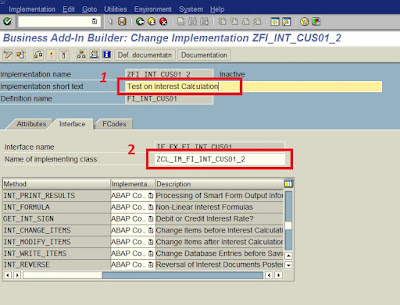
Step 4. In the Class builder, just click the SAVE button and activate it.
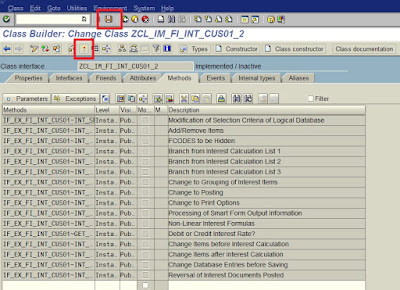
Step 5. Click the OK button to activate and click the BACK button.
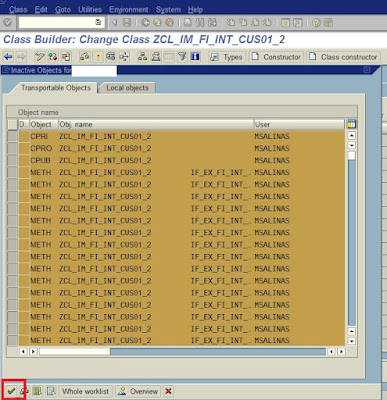
Step 6. In BAdI, click on the Interface tab and double click on the INT_CHANGE_ITEMS. It will proceed to the method IF_EX_FI_INT_CUS01~INT_CHANGE_ITEMS. Please refer to the code snippet Click SAVE and ACTIVATE the method.
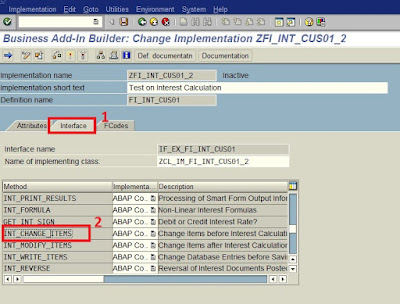
Step 7. Activate BAdI. To check if it works, just put break point inside the method.
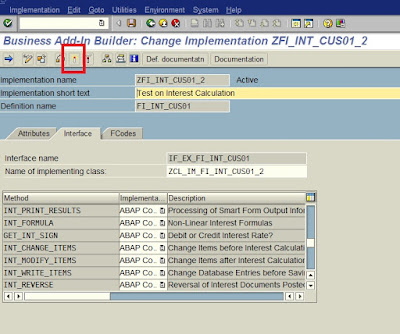
That's it.
Happy Abaping!
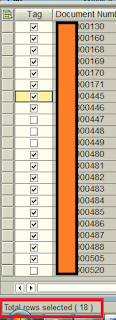
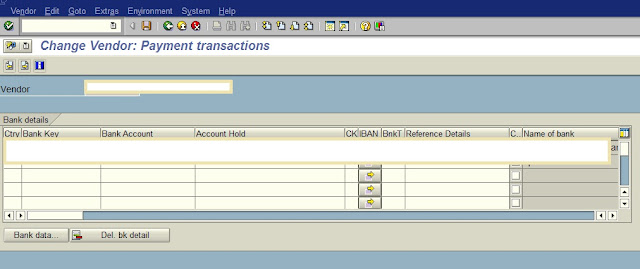

Hello can if this is the way also to add additional field in table INTIT_EXTF ? If no kindly asnwer if how to add field. thanks
ReplyDeleteSounds nice. If you want and get updated with the best Treasury Management in Chicago, get a quote with Lakeside Bank Chicago. As the Lakeside Bank in Chicago provides topnotch services on Treasury Management. For more, call (312) 435-5100.
ReplyDeleteBadi's interest rate calculation system is commendable. It simplifies and streamlines the process, ensuring accuracy and transparency for users. Anime Watch Way Appreciating the efficiency and reliability it brings to financial calculations.
ReplyDelete