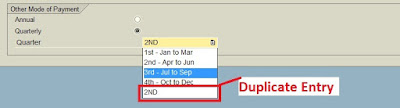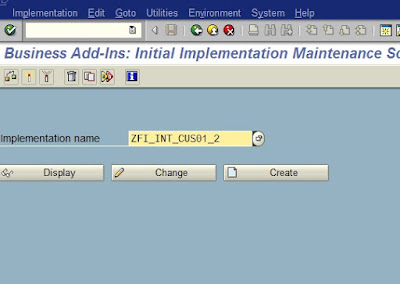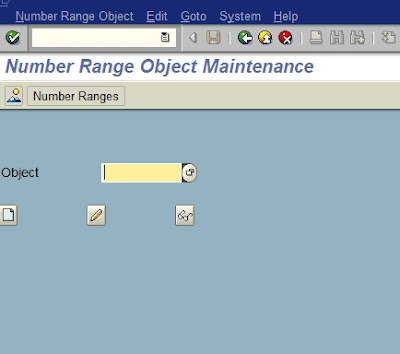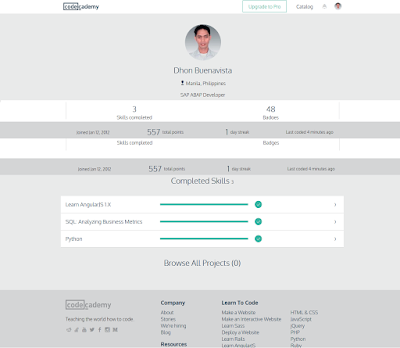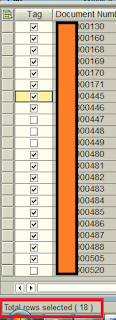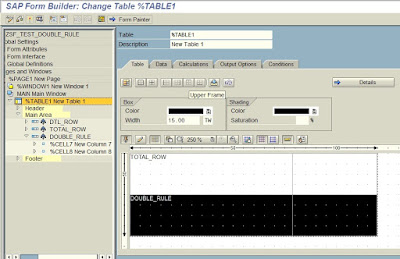Working with SAP ABAP has been great and challenging. The euphoric feeling when the end user start using your program and they were awed by the output far beyond their imagination. But sometimes, all those great achievements just turn into dust when they want a simple request, from their point of view, just a very simple request, and yet you could not deliver it. Take for example the "Double Rule" in accounting reports, most specifically, the Financials Reports. FI Functional and end-user pushes that report should show the double rule line. In order to satisfy their needs, I just put '=' after printing the grand total. Though it's okey for them, but on my part I still feel uneasy for not able to deliver what they want. The very simple request were unattainable! After experimenting Smartforms, table lines and Smartstyle, Gotcha! I was able to find the solution or trick to able to show "double rule" in printing reports. Here is my simple solut...